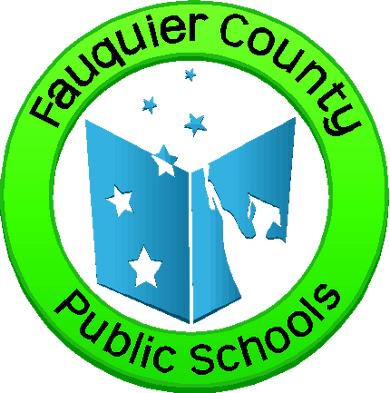Vivi
As a device-agnostic solution, Vivi runs seamlessly on mobile, tablet, and desktop and on any operating system. It works with any projector or screen. Students seamlessly share their work via screen sharing, with teacher permission, facilitating improved learning outcomes, collaboration and critical thinking.
About
Vivi Platform
School Board Office
Fauquier County Public Schools has three Vivi units at the School Board Office. One is located in the large conference room, one in the small conference room, and the other is in the Superintendent’s office. All units support guest access to use the platform.
Each Vivi is connect to a display device. The two conference rooms use a projector with the Vivi, while the Superintendent’s office uses a Jamboard display.
What software do I need?
You no longer need software installed on your computer to screencast to Vivi. The vendor has made their product available as a website to access the FCPS division resources.
- Go to the URL http://app.vivi.io
- If you are prompted to Find Your Organization, enter 8v9h0m (that is a “0” zero) as the Organization Code.
- Click on Fauquier County Public Schools if it appears.
- Click on Log In As Guest
- Enter the Guest Code for the Vivi you would like to connect and enter your name. Click on Log In As Guest.
- Code for Superintendent’s Office – XOLU
- Select the Room that appears next, which should match the room associated with the Guest Code
- The Vivi splash screen will display a random Room Code. That code is entered on the next window displayed.
- The new display that appears will provide a number of options for sharing content. Select Present My Screen will mirror your display to the Vivi which in turn will display on screen.
-
When you are done using the Vivi, open the application back up, and select Stop. This will cause the Vivi splash screen to appear once your display has been disconnected from the Vivi.
-
Once your screen has stopped display, select the gear icon in the upper-righthand corner of the Vivi app. Select Log Out to exit your session with the Vivi unit.
-
About Vivi
Designed by educators for educators, Vivi lets you create highly engaged learning environments with wireless screen mirroring, video, and feedback tools. With Vivi, every student has a whiteboard in their hand. Sharing lesson notes and annotations has never been easier. This is collaborative learning made simple.
Students seamlessly share their work via screen sharing, with teacher permission, facilitating improved learning outcomes, collaboration and critical thinking. Stream videos directly through Vivi for high def content that won’t affect the speed of your Wi-Fi network. Teachers save lots of time with Vivi, delivering a real return on investment. Collect, analyze, and report on everything tracked in Vivi with intuitive analytics dashboards.