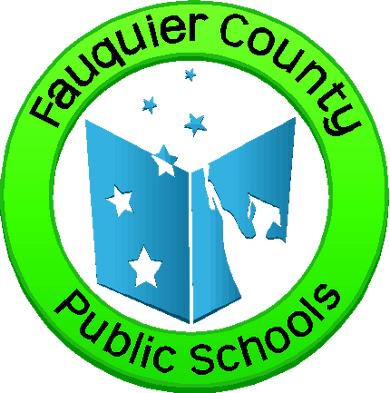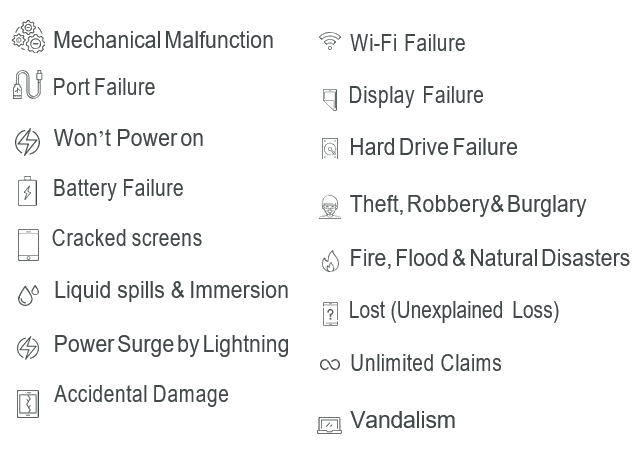FCPS1to1 Initiative
(FOTO)
The mission of the 1-to-1 program at Fauquier County Public Schools is to create technologically agile learners. Chromebook usage will create high impact learning opportunities, allow implementation of educational programs that integrate and support diverse teaching and learning strategies, and stimulate personal growth.
About
FCPS1to1
During the 2020-2021 school year, Fauquier County Public Schools (FCPS) began phasing a 1-to-1 Chromebook initiative (FCPS1to1) in grades 5th – 12th. This decision was based on four factors: ease of use, ease of management, security, and affordability. The Chromebook is an intuitive device that functions in much the same way as a web browser. Because students are already accustomed to using a web browser, the Chromebook can be used immediately with limited instruction.
The mission of the 1-to-1 initiative is to create technologically agile learners. Chromebook usage will create high impact learning opportunities, allow implementation of educational programs that integrate and support diverse teaching and learning strategies, and stimulate personal growth.
The Chromebook is the property of FCPS. Students will be assigned a unique asset tag to identify their Chromebook. Asset tags may never be removed from an FCPS Chromebook. Students are responsible for the general care of the Chromebook which they have been issued. Chromebooks that are broken or fail to work properly must be taken to the designated tech support person at the school.
About
Chromebook Support
The Fauquier County Public Schools 1-to-1 Chromebook initiative (FCPS1to1) issues each 5th-12th grade student a technology package consisting of a Chromebook, charger, and protective case. The division does not cover the costs of device repair or replacement needed due to damage, misuse, abuse, neglect, loss or theft.
FCPS is offering two optional insurance plans (information below) for all Chromebooks being used in the 1:1 initiative. If a student/family opts out of the insurance the cost of repairing or replacing the Chromebook is the responsibility of the student/family not to exceed $400 per incident. Information about estimated cost for repairs and replacements is available on the Device Repairs page.
Chromebook Insurance Full Coverage (Optional - $28.00)
FCPS offers a protection plan (insurance) to families with the intent to lower the cost of repairs if/when damage occurs to the Chromebook. The protection plan will cost $28.00 and will cover the device for one year. This includes lost power adapters. The policy must be purchased within 30 days of the Chromebook being issued to the student. After 30 days, FCPS Tech Services will need to verify the Chromebook’s condition. Typical incidents covered include
The policy must be purchased within 30 days of the Chromebook being issued to the student. After 30 days, FCPS Tech Services will need to verify the Chromebook’s condition
Chromebook Insurance Loss/Theft ONLY (Optional - $7.95)
FCPS offers a protection plan (insurance) to families that only covers the loss or theft of the Chromebook an the power adapter. The protection plan will cost $7.95 and will cover the device for one year. This includes lost power adapters. The policy must be purchased within 30 days of the Chromebook being issued to the student. After 30 days, FCPS Tech Services will need to verify the Chromebook’s condition.
About
Guidelines
Students are responsible for the general care of the Chromebook they have been issued by FCPS, just as they are for other district-owned items such as text books. Chromebooks that are broken or fail to work properly must be given to the building office staff for an evaluation of the equipment. Care must be taken to protect the screen. Students are responsible for anything done using their assigned Chromebook or their login. Chromebooks are the property of FCPS and all users will follow these procedures and the FCPS Acceptable Use Policy.
General Chromebook Guidelines
- The student will bring the device to school fully-charged. The ability to charge the device at school is not guaranteed.
- The student will keep the device away from food or liquids.
- The student will not attempt to disassemble or repair the device at any time; all repairs will go through school technology support personnel.
- The student will not place stickers or decals on their device.
- The student will not attempt to circumvent the school system content filter or attempt to search for or access inappropriate content.
- The student will not view or transmit racist, sexist, pornographic, obscene or threatening material.
- The student will adhere to the principles of digital citizenship.
- The student will utilize their Google Workspace account and network login for educational related activities only.
- The student will not share their passwords or login information with anyone.
- Do not use cleaners, sprays, alcohol, ammonia or abrasives on the Chromebook. Clean the Chromebook with a soft, lint-free cloth.
Care of Chromebook (2 min)
Help
FAQs
Who do I contact if I have a problem?
Students and parents are encouraged to use the online form available to submit technical questions. The form is also available from the Contact Us page.
If you are unable to access the form, please contact your school.
Can I personalize my Chromebook?
Fauquier County Public School Chromebooks must remain free of any decorative writing, drawing, stickers, paint, tape, or labels.
Do Chromebooks support Microsoft Office?
Students have accounts for the division’s Microsoft 365 platform.
Go to http://portal.office.com
The username is username@fcps1.org where username is the student’s username used in Google Workspace for Education (username@fcps1schools.net)
The password is the same password as their Google Workspace account.
What if I forget my Chromebook for school?
A student may check out a loaner for the day as long as enough devices are available. A student borrowing a
Chromebook assumes total responsibility for the loaner device and all damage or loss of the device. The school will
document the number of times a loaner is issued to each student for not having his/her Chromebook at school. Students who obtain a loaner will be responsible for returning the borrowed device before the end of their school day.
Is web filtering on the Chromebook?
Filtering software is used to screen out objectionable websites. Each Chromebook has a web filtering product installed to comply with the Children’s Internet Protection Act (CIPA).
Can I download and install software?
Chromebooks do not support software installation. Rather than running traditional software, Chromebooks rely on web applications. FCPS will install or make available various educational applications from the Chrome web store.