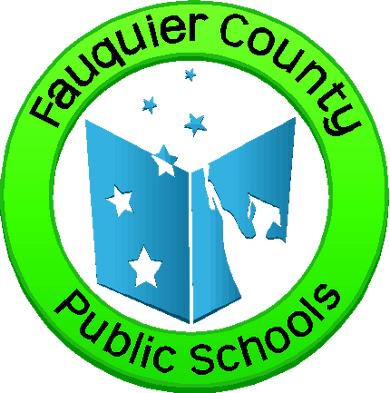YouTube Restricted
In light of the increased level of online safety, YouTube has introduced a way to create an environment conducive for children. YouTube’s Restricted Mode filters out inappropriate content and content that is age-restricted, to create a suitable professional environment.
About
YouTube Restricted
YouTube employs both, an automatic system based on algorithms to categorize video content, as well as a team of moderators to manually scour through reported content. These algorithms that are used to filter out content in Restricted Mode, work by checking different elements of the video; these include the words in the title, transcripts, language, and also metadata.
Staff Experience – YouTube Restricted
When staff views YouTube videos while logged into their FCPS Google Workspace account, they will observe one of two labels under the video.
- Watchable by fcps1schools.net – this video is viewable by students in FCPS.
- Video not approved for fcps1schools.net – this video is not viewable by students in FCPS. A FCPS staff member would have to approve the button by clicking on the APPROVE button under the video.
The following video demonstrates the experience for FCPS staff in YouTube Restricted Mode.
Can a YouTube Channel be Approved?
When on the Channel page will be either “Channel not approved for fcps1schools.net” or it will say “Channel approved for fcps1schools.net“. If the Channel is not approved, select the APPROVE button to allow students to access the channel.

If REMOVE is present, then the video was already approved.
Can I Remove an Approved Video?
An approved video by an FCPS staff member is added to the list of approved videos for the FCPS Google Workspace environment (fcpcs1schools.net). FCPS staff are able to remove an FCPS approved video. There will be a REMOVE button next to the “Video approved for fcps1schools.net.“.
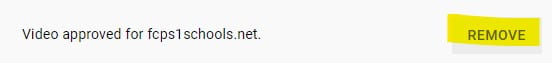
If REMOVE is not present, then the video is approved.
Are Approvals Tracked?
The Google Workspace Admin Console provides an audit log of all videos that have been approved by staff.
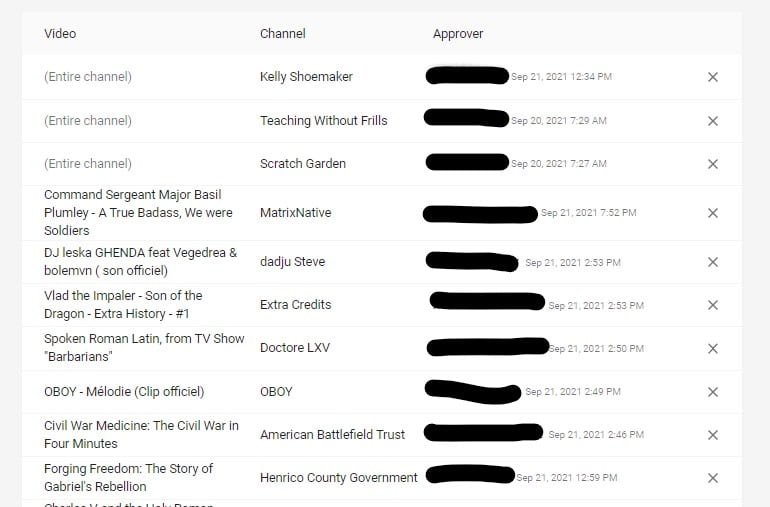
Student Experience – YouTube Restricted
All student accounts in the FCPS Google Workspace have YouTube Restricted Mode enabled. In Restricted Mode, the student will not be able to access any inappropriate or age-restricted content. This will not only limit the in-app search parameters but also affect YouTube’s autoplay function, where it decides on the next video depending on related content.
In addition, when Restricted Mode is enabled, students will not be able to view or comment on YouTube videos. The comment section of videos will be blocked with the message ‘Restricted Mode has hidden comments for this video.’ The following video demonstrates a student’s YouTube Restricted Mode experience.
If a student needs to access a video that is blocked, they will need to request it to be approved by their teacher.