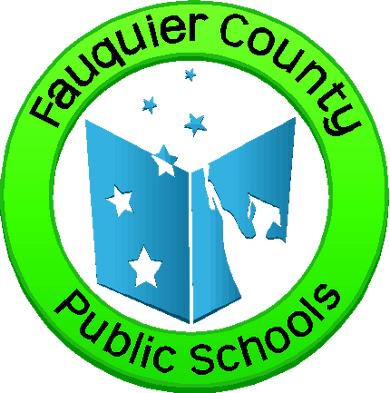Submit Resource
When a resource is submitted for consideration, there are a number of steps involved. The resource is reviewed for curriculum alignment, compatibility with technology infrastructure, and compliance with privacy laws.
Information
Digital Resources
FCPS is leveraging LearnPlatform to promote student data privacy compliance at the division, school and classroom level by:
- Communicating what is safe and approved for use division-wide or at the school-level
- Standardizing how products are requested, reviewed, and approved
- Building privacy compliance into edtech review and procurement processes
- Sharing information on edtech use with parents and other stakeholders via the “Fauquier County Public School Public Library“
- Empowering more informed decision-making by aggregating privacy insights from trusted third parties.
Access LearnPlatform
FCPS staff can submit digital resource requests via LearnPlatform. LearnPlatform is accessible accessing the URL http://fcps1.app.learnplatform.com or by accessing the icon in the Employee Tools folder in Classlink (login with fcps1.org username [no @fcps1.org] and current password).
Staff will be able to leverage LearnPlatform to view the full list of applications/resources and details on where the resource is in the approval process.
Staff will utilize their FCPS Google Workspace credentials (fcps1schools.net) to access LearnPlatform.
Log into LearnPlatform
- Go to http://fcps1.apps.learnplatform.com
- If you are not already signed into Google Workspace with your fcps1schools.net account you will be prompted to login.
- If this is your first time accessing LearnPlatform, you will be asked to complete your profile.
- If your LearnPlatform account is already activated, you will be taken to your dashboard.
Accessing First Time
- On the Join the Community! screen, select Educator.
- On the Your Organization Memberships panel, make sure Fauquier County Public Schools is showing.
- You have the option to provide additional information under Add Organization.
- Click on Go to LearnPlatform.
- This will display the Fauquier County Public School Product Library.
Search for a Resource in the Product Library
From the FCPS Product Library dashboard you can review a curated list of resources tagged with a status to help you understand what has been reviewed and approved.
- Type the name of the resource in the search box located at the top of the librayr. Similar product entries appear below.
- To narrow the results there are a number of filters available to use to refine the search. If the resource is already in the library, you can review its status (e.g. approved, denied, pending), review feedback provided by other staff, and review details about the product.
- If the resource is not found, then you can submit the resource for review.
Request a Resource for Review
- Search for a resource using the search box. The first items appearing below are in the FCPS1 library. Scroll down to see the option to see items from the LearnCommunity Library. Click on SHOW RESULTS
- Hover over desired app for access to the options such as DETAILS and REQUEST.
- DETAILS will provide you the option to review the resource to confirm it is the correct one. If it is the correct resource, you can select Request from the Overview tab.
- Completely fill out the request form that is displayed.
- Click the Submit button. The Digital Resource Review team will be notified to begin the approval process.
- The approval process can take at a minimum two weeks, especially if student data is used with the resource.
Information
Request Form
When requesting a resource to be reviewed, the submitted is required to fill out an online form. This provides the review team (curriculum, privacy, and technology) the necessary information to conduct the analysis. It is recommend that the submitter read the resource’s terms and conditions, and the privacy policy prior to submission.
Name of Digital Resource
Provide the name of the digital resource to be reviewed. This is needed for additional behind the scenes bookkeeping.
School or Department
List the school(s) and/or department(s) that will use the resource.
Provide a brief description of how this will be used.
To help the review team understand the value of the resource, please provide a description on how the product will be used.
Provide the URL for product being requested
Provide the web URL that shows the product information. This should be to the specific producct when possible versus the vendor’s homepage.
Provide the URL for product's privacy policy being requested
Provide the web URL to the product/vendor privacy policy. This should be a direct link, and not just to the vendor’s homepage.
Type of Resource
Select the type of resource the product represents;
- A local install of software (e.g. Windows)
- iOS (Apple device such as iPad)
- Chrome extension (used for Chromebooks)
- Website – the product is an internet-based solution.
Who will use this digital resource?
Select all potential users of the resource;
- Teacher
- Student (including staff entering data about a student)
- Staff (non-instructional)
- Parent/Guardian
Which grade level(s) does this resource support?
Select the grade levels (if applicable) that will use this resource;
- Elementary
- Middle
- High
- Not applicable
What area(s) will this digital resource support?
Select all content areas that may use this resource.
Does this digital resource require a student account to be created?
If this resource is to be used by students, do accounts need to be created? This is important to know as we would prefer to roster it automatically.
Will staff need to enter student information for accounts, or have accounts automatically rostered for this resource?
This is associated with the previous question about student accounts. If student accounts are needed for this resource, how do the accounts get created – manually by staff, or can they be automatically rostered.
Does this digital resource allow students to create or upload content?
If this resource is to be used with students, do students have the ability to create or upload content into the resource? This is important relate to ownership of student data (we own it, and the vendor does not have the right to use it for any purpose), and privacy of the student as the content could contain very personal identifiable information.
Is there a resource that has similar capability in the FCPS LearnPlatform library, and if so, which one(s)?
This resource is being submitted because there is no comparable product already in use. If there are comparable they should be listed. The Digital Resource Review team will be able to determine if the product is a duplicate resource or not.
In your opinion, why should Fauquier County Public Schools consider this resource?
The submitter should provided the value proposition for why this resoure should be considered.
In your reading the product privacy policy, which of the following are true
Based on reading the resource’s terms/conditions, and privacy policy the following are true;
- Vendor is COPPA compliant
- Does not sell student information
- Does not do targeted advertising to students
- Allows student data to be deleted when requested
- Allows for access to and correction of student information
- Not Applicable – Staff Use Only