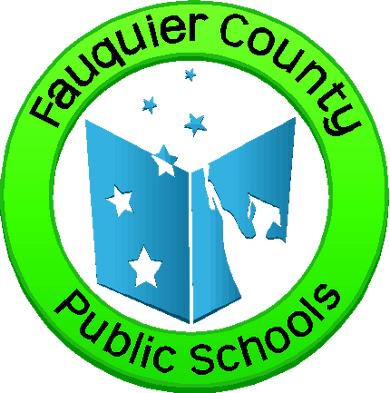Infinite Campus
All K-12 school districts use some sort of database system for managing student information and maintaining their records. Infinite Campus is a division-wide student information system (SIS) designed to manage information about the students in the FCPS. The Infinite system provides real-time information, including: Demographics, Schedules, Assessment Scores, Calendar, Report Card Grades, Attendance, Graduation Progress, Academic Planner, Online Annual Registration, Reports, District and School Notices.
Support
General

How do I access the Campus Portal (parents/students)?
To access the Campus Portal for staff and students should use the URL http://fcps1.infinitecampus.org/campus/portal/fauquier.jsp, or click on the following button
You will be prompted to sign in as a Campus Student or Campus Parent. Select the option that is appropriate for you.
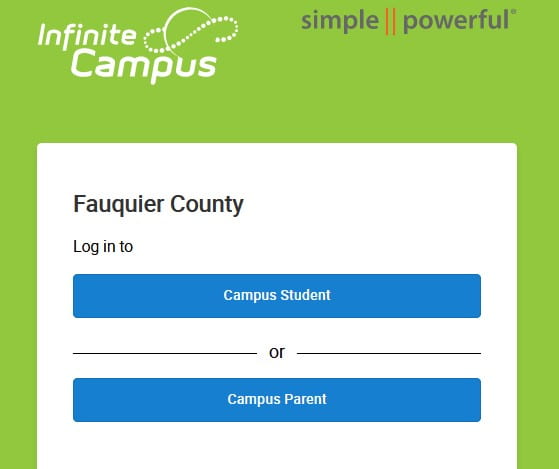
If you are using an anonymizing VPN service (e.g., Nord VPN) on your computer or mobile device, you will not be able to reach Campus Portal or the Infinite Campus site. Your browser will instead display a 404 error message. Disconnecting from your VPN service and refreshing your browser will resolve the block and the page should load.
What is a parent's/guardian's login information?
Once a student has been enrolled, guardians with valid email accounts will be sent an email invitation to create a parent portal account. Please check your spam folder if you do not see yours after a week or so. If you need assistance, please contact your school registrar or email CampusHelp@fcps1.org
What is a student's login information?
Student username and passwords are the same as their Google Workspace (fcps1schools.net) username and password without the @fcps1schools.net. This information are given out at the school. Please contact your school for your credentials.
Support
Parents
How do I access Microsoft 365?
To access Microsoft 365, staff and students should use the URL http://portal.office.com. They will be prompted to Sign in.
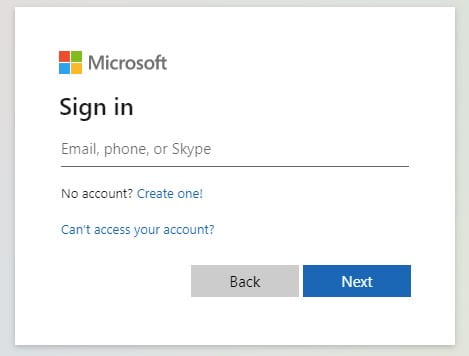
- Staff fcps1.org email address and current password.
- Students use the address username@fcps1.org with the username is the same as their fcps1schools.net username. The password for the student will be the same as their fcps1schools.net password.

Support
Students

How do I access Microsoft 365?
To access Microsoft 365, staff and students should use the URL http://portal.office.com. They will be prompted to Sign in.
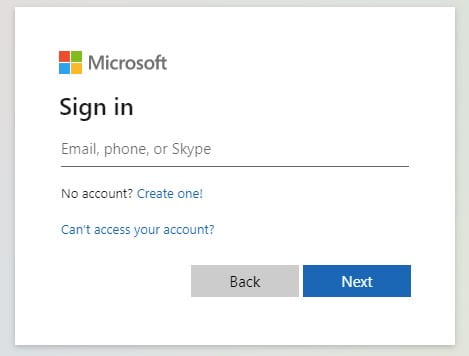
- Students use the address username@fcps1.org with the username is the same as their fcps1schools.net username. The password for the student will be the same as their fcps1schools.net password.