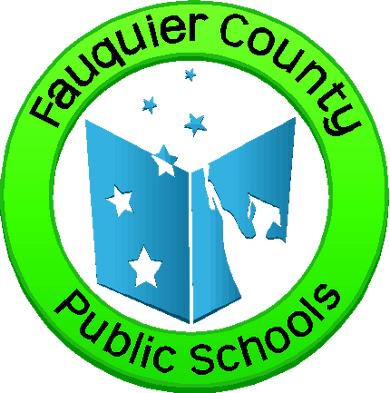Coolpad Surf Hotspot
Coolpad Surf combines premium design and powerful technology to provide seamless high-speed Wi-Fi access on the go. Connect up to 10 devices simultaneously.

About
Basic Information
- Service Provider: 1MP/Sprint
- Service Plan: Unlimited data, throttles to slower speed after 10GB usage/month.
- Speed Renews: 14th of month
Who do I contact for assistance with the hotspot?
Sprint/1MP can provide assistance if you experience problems with the hotspot.
844-309-1680
Security question: What’s your dog’s name?
Security answer: Rover
If you need additional assistance, please fill out the form at http://www.fcps1.org/studenthelp
What is the 1Million Project (1MP)?
The 1Million Project launched in 2017 with a mission to help one million students who do not have reliable Internet access at home reach their full potential by giving them mobile devices and free high-speed Internet access.
How do I connect to the hotspot?
- Press the Power key to turn on the hotspot
- The Wi-Fi name and password are on the back of the hotspot.
- On your computer or other Wi-Fi enabled device, search for the Wi-Fi name on label on back panel of the mobile hotspot.
- Select it, and enter the password on the back panel.

Help
Frequenly Asked Questions
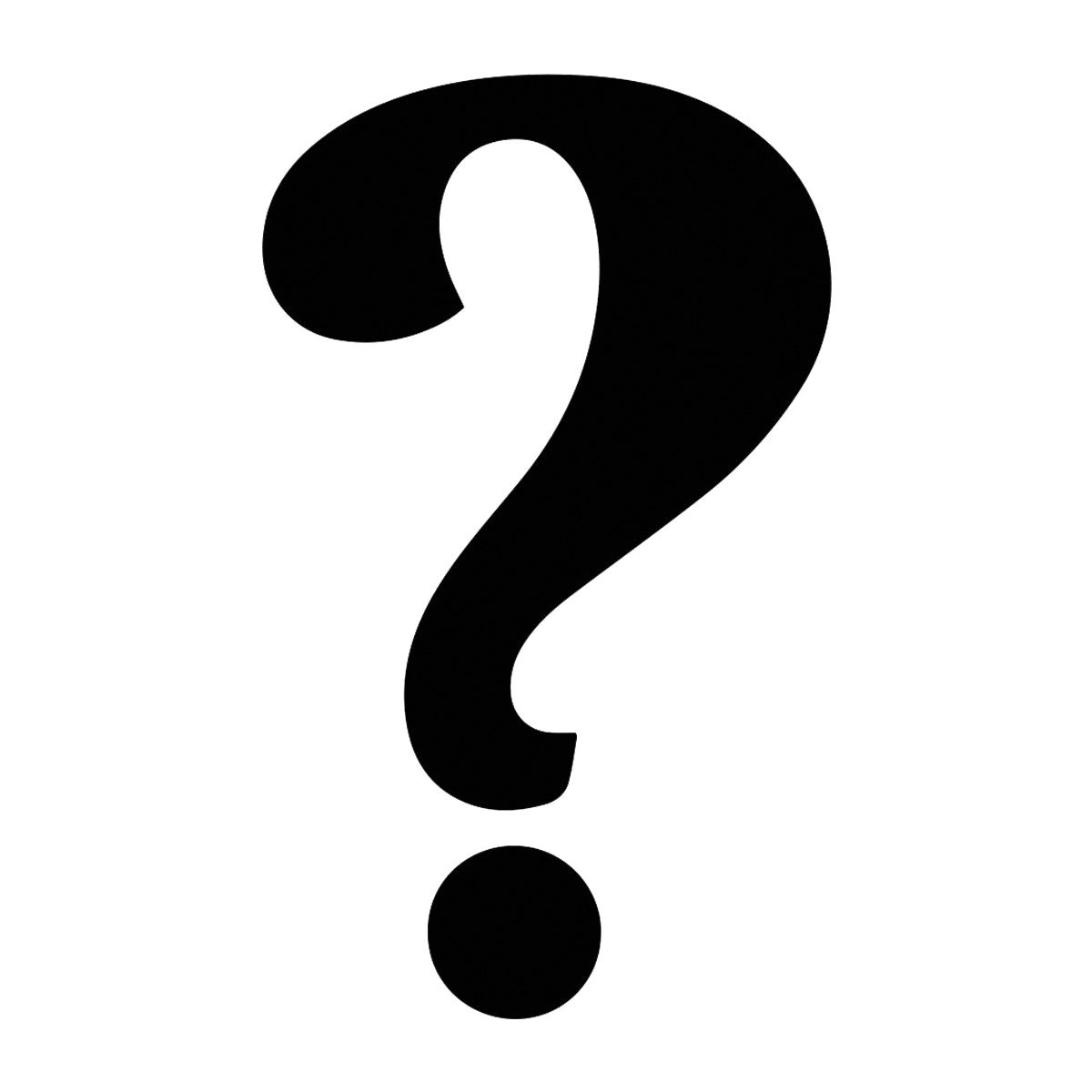
What information does the LED indicators provide?
The LED indicators provide device status information such as battery, service signal, etc.
| Indicators | Description |
| Network | Displays your current network status. Green light indicates good network connection; yellow light indicates poor network connection; red light indicates no network connection, no SIM card, or no service. |
| Wi-Fi | Indicates when Wi-Fi is connected. |
| Battery |
Displays your current battery status.
|
| Data | Indicates when your data allotment is running out. The indicator will flash red when the data usage is higher than 75% of the monthly data plan set, will flash yellow when the data usage is 51%-75%, and will flash green when the data usage is below 50%. |
How long does the battery stay charged?
- It normally takes 3~5 hours, depending your power sources and device status to fully charge the battery.
- The battery discharges faster as additional devices connect to your hotspot.
- Battery life depends on the network, signal strength, temperature, features, and active connection time.
How do I perform a power reset on the hotspot?
- Using the power button: Press and hold the power button for 10 seconds until the hotspot restarts.