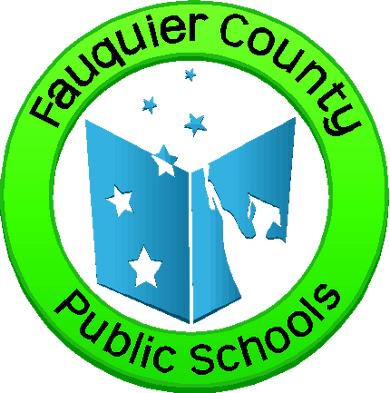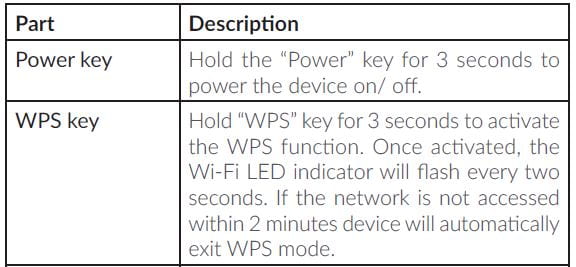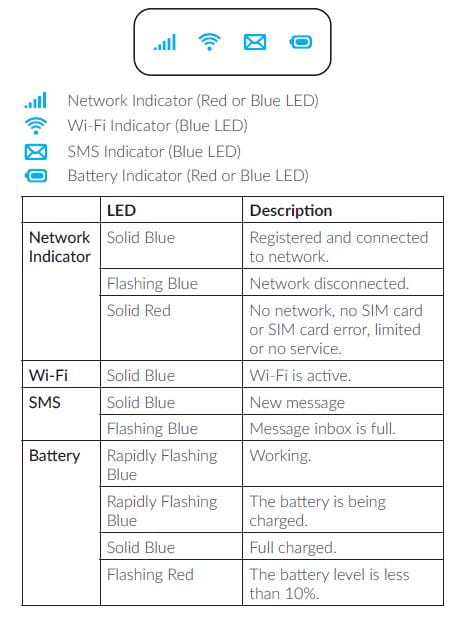Alcatel Hotspot
Stay connected at high speeds wherever you go with the Alcatel mobile hotspot device. Enjoy reliable high-speed internet and connect up to 15 devices simultaneously. The battery that gives up to 6 hours of work time.
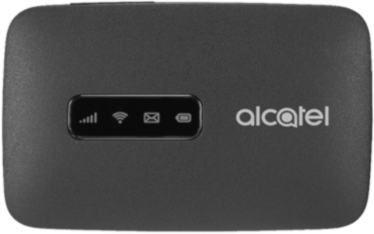
About
Basic Information
- Service Provider: T-Mobile
- Service Plan: Unlimited data, throttles to slower speed after 50GB usage/month.
- Speed Renews: 14th of month
Who do I contact for assistance with the hotspot?
T-Mobile can provide assistance if you are experience problems with the hotspot.
844-361-1310
How do I connect to the hotspot?
- Power on your mobile hotspot.
- On your computer or other Wi-Fi enabled device, search for
available Wi-Fi networks and select network name (SSID)
located on label on back panel of your mobile hotspot. - Enter password located on label on back panel and click OK.
Use the WPS (Wi-Fi Protected Setup)
If your Wi-Fi device supports WPS, you do not have to input the
password manually after WPS connection has been established.
Please follow the following steps:
- Power on your Mobile Hotspot and enable the Wi-Fi
function. - Press and hold the WPS key on your device for more than
3 seconds to start Wi-Fi Protected Setup authentication
process. - Enable the WPS function on your Wi-Fi device in order to
respond to this authentication process. - Follow the system prompts on your Wi-Fi device to finish
the connection. - If no Wi-Fi device is connected within 2 minutes, WPS
function will automatically close.

Help
Frequenly Asked Questions
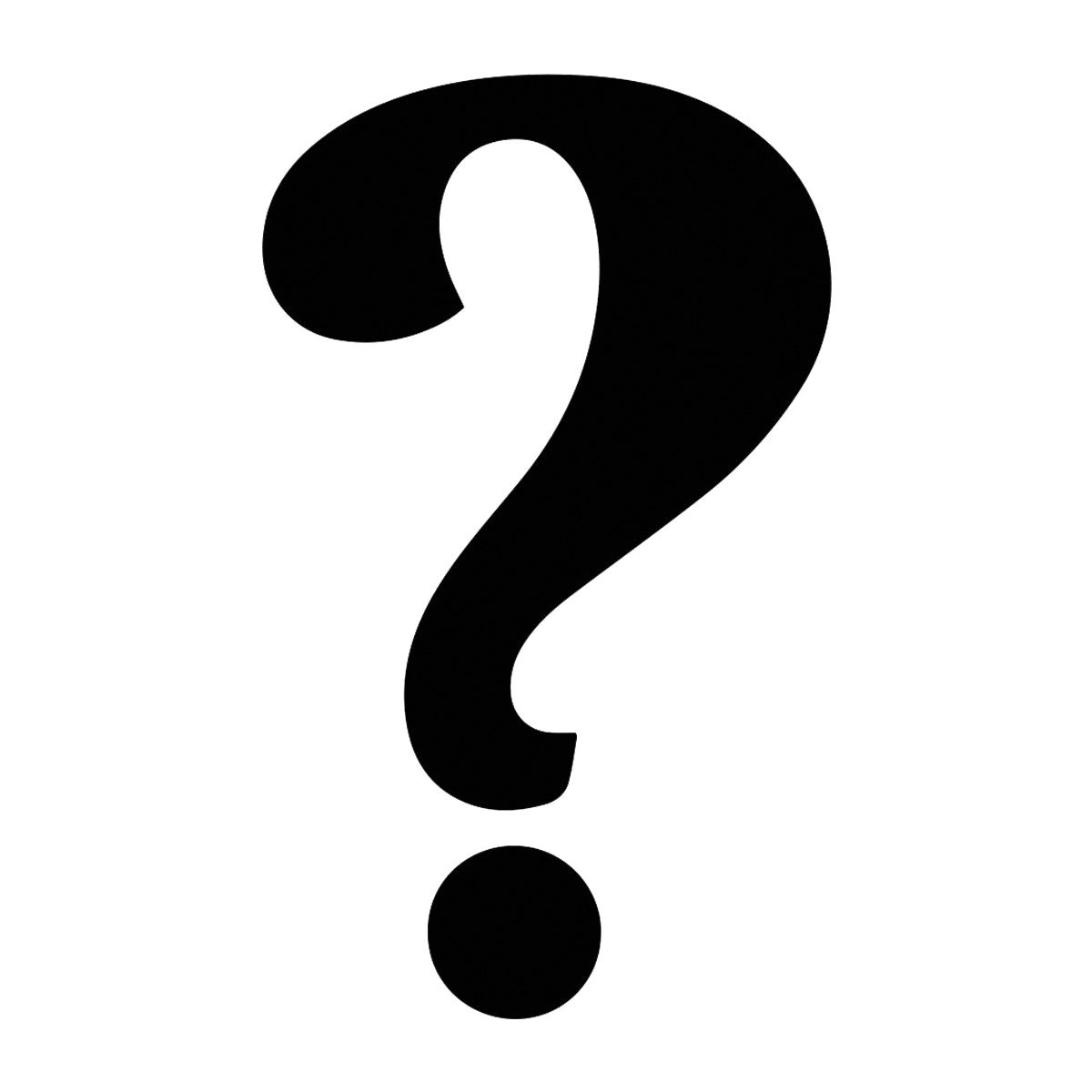
What information does the Display provide?
When the hotspot is powered on, the following icons will illuminate. For a description of the icons, please refer to the table below:
Power saving mode
If no keys are pressed for 30 seconds, all LED lights will automatically dim with the exception Signal and Wi-Fi LED indicators. LED indicators will remain lit when the USB cable is used to charge the device or if any key is pressed.
How long does the battery stay charged?
- It normally takes 3~5 hours, depending your power sources and device status to fully charge the battery.
- The battery discharges faster as additional devices connect to your hotspot.
- Battery life depends on the network, signal strength, temperature, features, and active connection time.
How do I perform a power reset on the hotspot?
- Using the power button: Hold “Power” key for 10 seconds to restart device.
- By replacing the battery: If pressing and holding the power button for 10 seconds does not restart the hotspot, open the battery cover, take out the battery and re-install the battery after 5 seconds. Put the battery cover back and turn on the hotspot by pressing the power button.