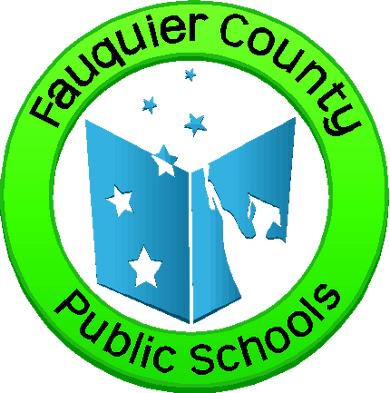Windows
Windows is a graphical operating system developed by Microsoft. It allows users to view and store files, run the software, play games, watch videos, and provides a way to connect to the internet. It was released for both home computing and professional works. The current version used in FCPS is Windows 10.
General

How to find the name of my Windows computer?
Right-click the Start icon (the four-square logo). A window will pop up from which System is selected
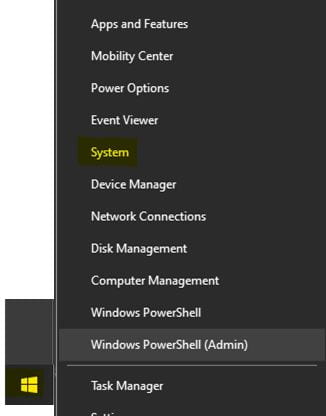
At the top of the page, when that window opens, you will find the name of the PC.

I plugged my speakers in but sound only comes from laptop?
When speakers are plugged in, unfortunately, they are not always selected as the new default device. In order to properly select the device, the sound should come out of, click on the sounds icon in the system tray.

From there, select the device list drop down menu by selecting the arrow shown.
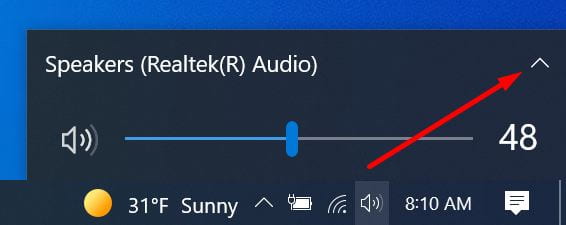
Then, if your new sound device is plugged into the headphone jack, it will most likely be seen as Headphones. Make sure that the new device is selected before opening and playing the sound as it may not work properly if trying to select it during the process or after the sound has started, even if it is paused.
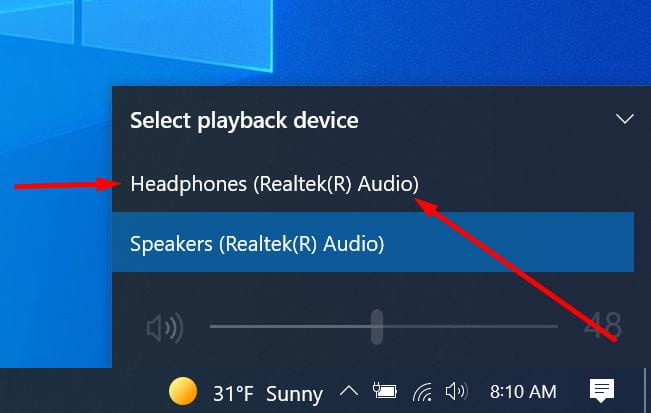
How do I set a default program for a file?
Start by going to your computer Settings

Select Apps
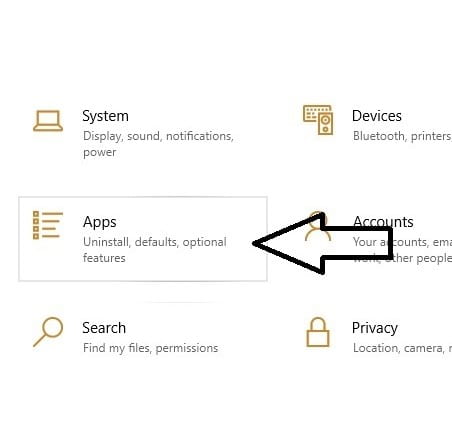
Choose Default Apps from the left sidebar.
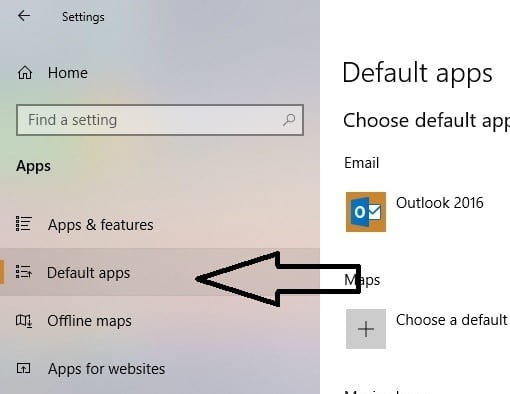
Find the App that you want to change and click your choice for the list alternative apps.
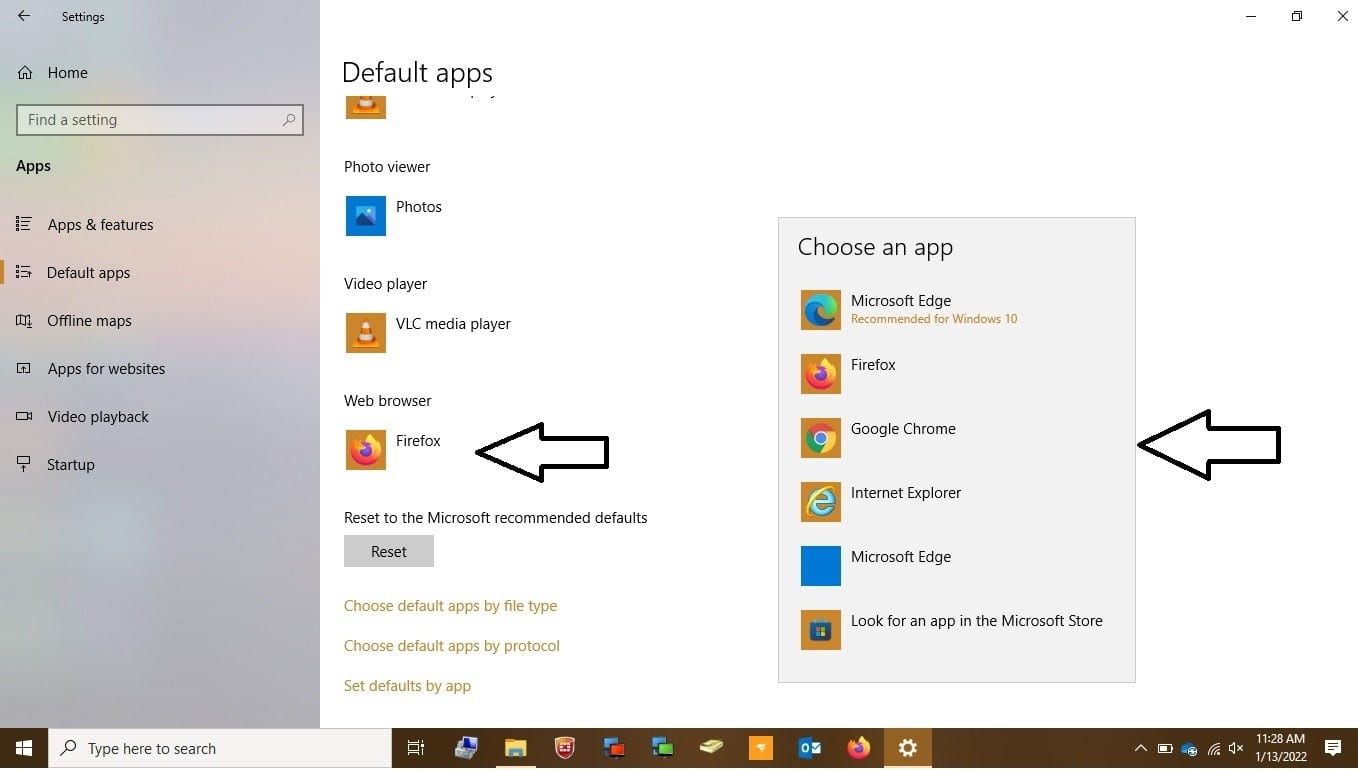
Support
Staff

How to find the name of my Windows computer?
Right-click the Start icon (the four-square logo). A window will pop up from which System is selected
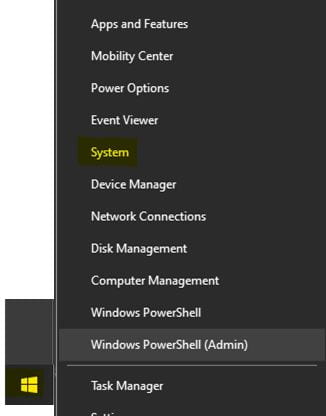
At the top of the page, when that window opens, you will find the name of the PC.

How do I set a default program for a file?
Start by going to your computer Settings

Select Apps
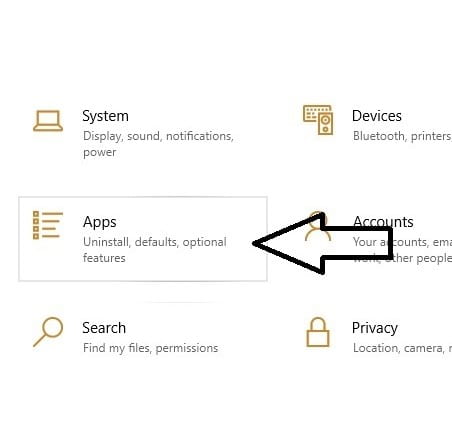
Choose Default Apps from the left sidebar.
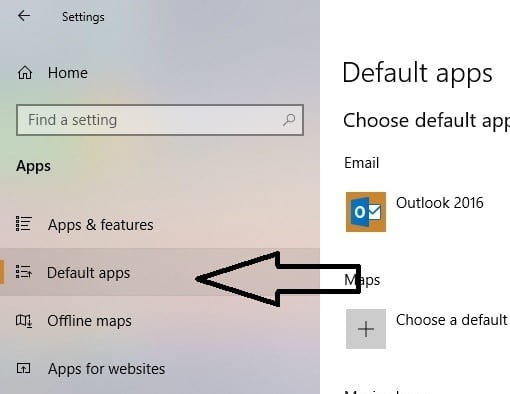
Find the App that you want to change and click your choice for the list alternative apps.
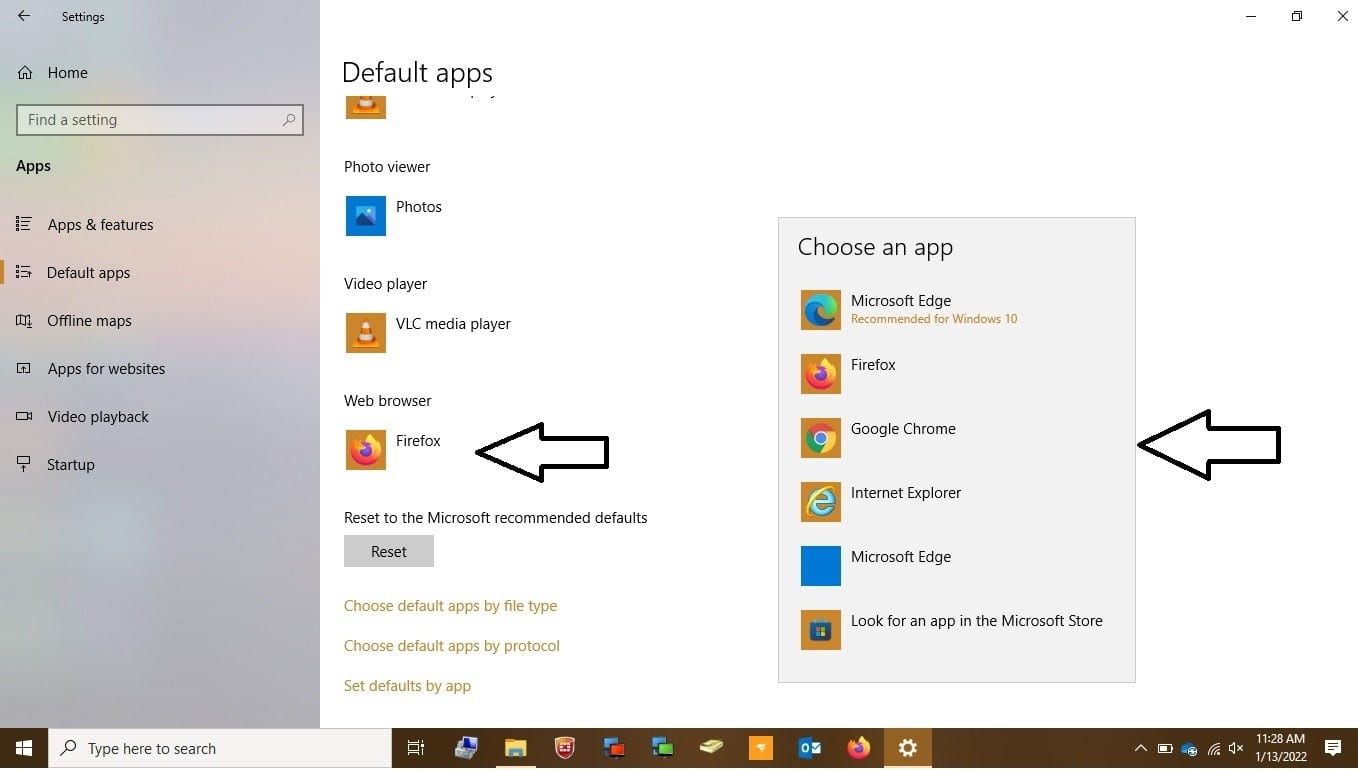
I plugged my speakers in but sound only comes from laptop?
When speakers are plugged in, unfortunately, they are not always selected as the new default device. In order to properly select the device, the sound should come out of, click on the sounds icon in the system tray.

From there, select the device list drop down menu by selecting the arrow shown.
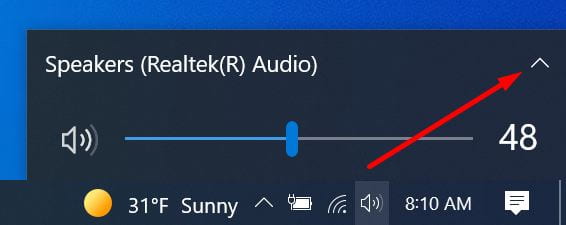
Then, if your new sound device is plugged into the headphone jack, it will most likely be seen as Headphones. Make sure that the new device is selected before opening and playing the sound as it may not work properly if trying to select it during the process or after the sound has started, even if it is paused.
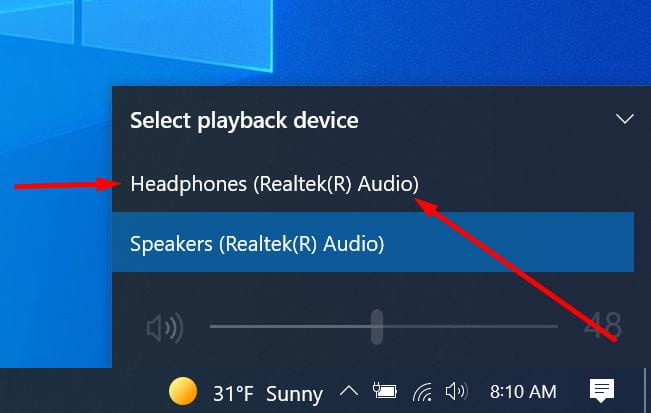
Parents
How do I access Microsoft 365?
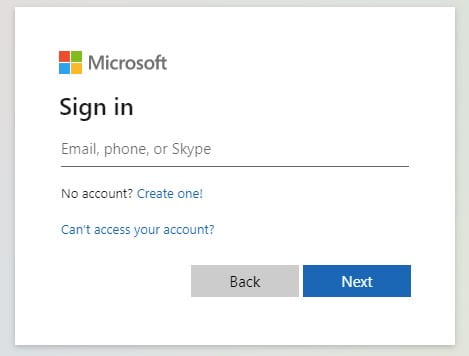
- Staff fcps1.org email address and current password.
- Students use the address username@fcps1.org with the username is the same as their fcps1schools.net username. The password for the student will be the same as their fcps1schools.net password.