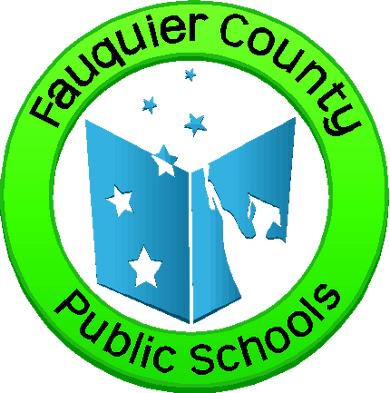Microsoft Office
Microsoft Office is a suite of productivity applications that includes Microsoft Word, Microsoft Excel, Microsoft PowerPoint and Microsoft Outlook. Office has been immensely popular among both individuals and businesses for many, many years. The apps within Microsoft Office are available for completing work and schoolwork, and because of that, Microsoft Office has become the global standard for productivity.
General

Support
Staff

Outlook
Outlook allows you to send and receive email messages, manage your calendar, manage your contacts, and track your tasks.
How do I access email that has been quarantined?
Your quarantine mailbox resides at security portal for Microsoft (https://security.microsoft.com/quarantine?viewid=Email)
End users can access their quarantined messages at any time using this web address. You may be prompted to log into your Microsoft 365 account. Once in your quarantine messages you will see the list of messages available for review.
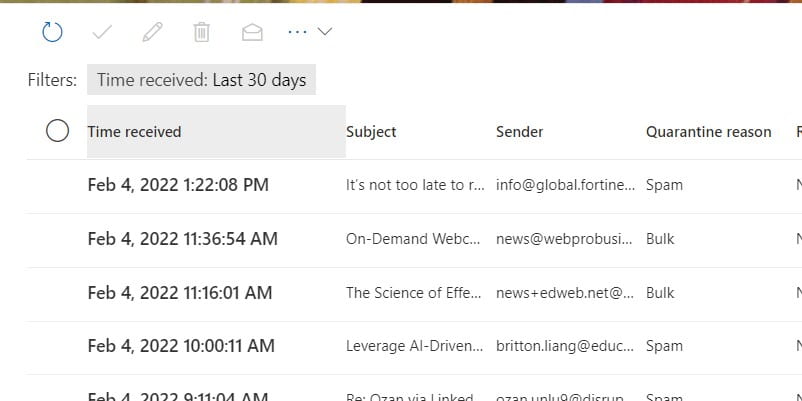
When you click on a message, information about the message is displayed. If you click on the three dots, you have options to preview, delete, or block the sender. There is also the option to release the message to your inbox.
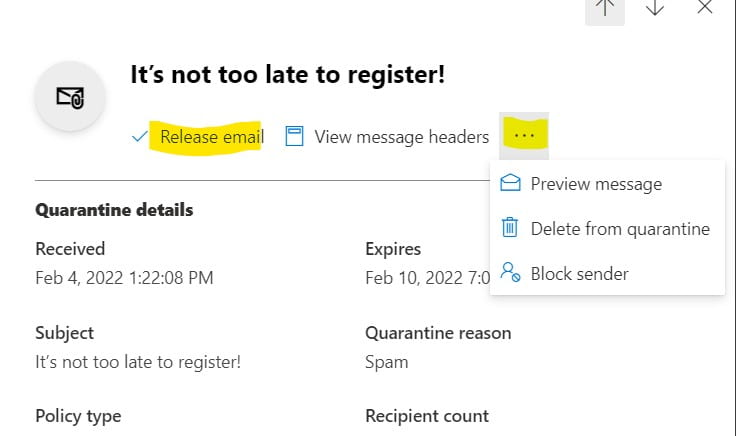
Notifications are also sent daily to staff members if a message is quarantined as questionable or spam. You can manage those messages directly from the email by either choosing Block Sender, Release,or Review.
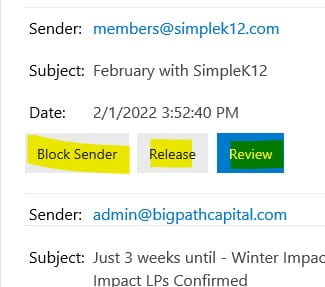
- Block Sender – removes the email completely and let’s Microsoft know you do not want emails from that address
- Release – releases the email from the quarantine mailbox to your inbox.
- Review – takes you to the your quarantine mailbox: https://security.microsoft.com/quarantine?viewid=Email
How do I check if Outlook is in offline mode?
Microsoft Outlook sometimes gets stuck in offline mode, where a user is unable to send or receive any emails. To visually check if this is the problem, look to the bottom right of the Outlook window where there will be a message that says “Working Offline” if Outlook is offline.
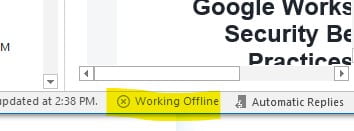 To resolve, go to Send / Receive tab, then click Work Offline.
To resolve, go to Send / Receive tab, then click Work Offline.
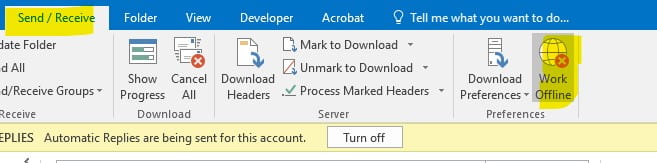
The “Working Offline” message on the bottom right will now change to “Connected to: Microsoft Exchange”.
Parents