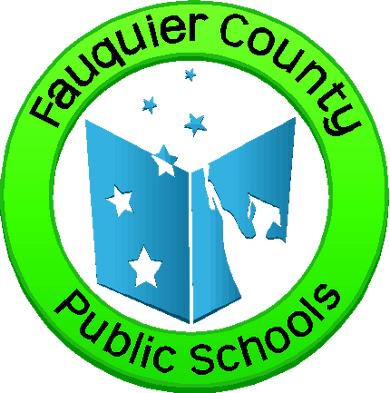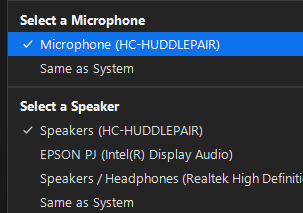HuddlePair
The HuddlePair combines the industry’s leading wireless USB speakerphone, the HuddlePod Air, with a new wide angle USB camera. HuddlePair has been designed for plug and play compatibility with web-based video conferencing software
About
HuddlePair
School Board Office
The large conference at the School Board Office is equipment with the HuddlePair. This webcam and speakerphone duo is awesome for video conferencing and can record with any software application. Featuring a wide 120-degree field of view, the 1080p HuddlePair camera captures meeting room participants even in close ranges. The wireless HuddlePod Air speakerphone has an omnidirectional microphone providing 360 degrees of pick up sound range.
How do I connect the HuddlePair?
The HuddlePair system is connected to the desktop computer that is in the large conference room. There is a USB cable from the camera, across the celing, and down the wall connecting to the computer. The wireless HuddlePod Air speakerphone is next to the computer being charged. The speakerphone can be disconnected from the power cord and moved around the room for easy use.
When using a video conferencing product (e.g. Google Meet, Zoom), the audio settings for speaker and microphone should be set to HC – HUDDLEPAIR.
Please remember to return HuddlePod Air speakerphone to its original location and reconnect to the charging cord.
About HuddlePair
The HuddlePair combines the industry’s leading wireless USB speakerphone technology with a wide-angle webcam to create a simple, affordable, wireless, video conferencing solution. Use a single USB 2.0 cable, a meeting room can be set up in a matter of minutes with a wireless speakerphone that can be placed on the meeting room table and camera that can easily mount to any projector or display.