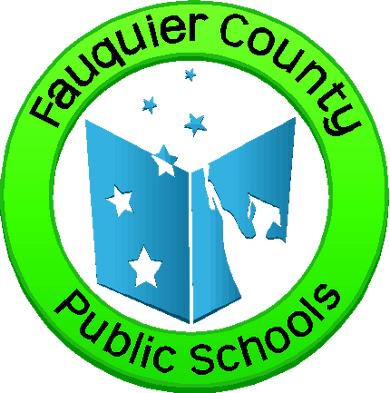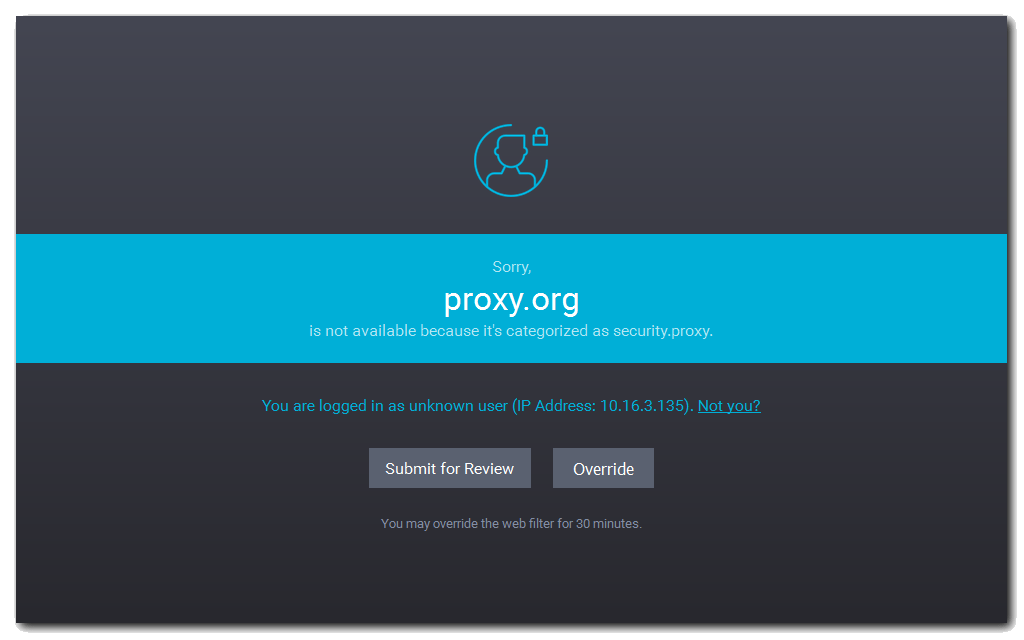Hotspots and Filtering
Internet content filtering for FCPS WiFi hotspots and devices has many valuable applications. It can be used to mitigate the risk from web-borne threats, and create a student-friendly browsing experience.
Support
Staff
Details
- Provider: AT&T
- Plan: Unlimited data, can throttle to slower speed after 22GB usage/month.
- CIPA Content Filter: Yes
- More Information >
Details
- Provider: T-Mobile
- Plan: Unlimited data, can throttle to slower speed after 50GB usage/month.
- CIPA Content Filter: Yes
- More Information >
Support
Content Filtering
Content Filtering
Content filtering technologies ensure compliance with Children’s Internet Protection Act (CIPA) while also protecting students and district resources from exposure to harmful content. CIPA imposes certain requirements on schools and districts that receive funding for telecommunications technology via the E-Rate program. CIPA specifies that schools must have an Internet safety policy with technology protection measures “that block or filter Internet access to pictures that are obscene, child pornography or harmful to minors”.
Do the hotspots use content filtering?
All hotspots provided by FCPS include CIPA compliant content filtering. Each service provider has their own content filter solution that allows different levels of management by FCPS. It is possible for one vendor hotspot to block content that another allows to be accessed.
Each vendor’s content filter will display a message when a website is blocked by the content filter.
Do devices (Chromebooks, Windows laptops) that students take home have content filtering?